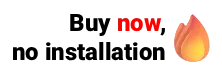Currently, WhatsApp is one of the most widely used applications in various regions of the world, in 2019, 68.1 million U.S. mobile phone users accessed WhatsApp to communicate. This figure is projected to grow to 85.8 million users in 2023. The exchange of messages via WhatsApp is constant, especially between companies and customers, and when it comes to medical clinics and offices, it's no different.
In healthcare establishments, WhatsApp is usually used for patients to get in touch to schedule an appointment or to confirm or cancel their attendance. However, there is another function for WhatsApp when used in clinics and medical offices, and that's precisely what we're going to discuss: sending birthday messages to patients.
Sending text messages to birthday patients is a good way to strengthen bonds because it will make you and your clinic memorable, and the patient, in turn, will feel more special. Besides, a message of congratulations can brighten up your patients' day and, thus, contribute to the post-consultation experience, which directly impacts the humanization of your services.
If you are a user of the Ninsaúde Apolo clinic system, know that it has become much easier to send messages to birthday patients. If the patient has a registered mobile number and a valid date of birth, with just a few clicks, you can send a personalized message congratulating them on another year of life, and now we will show you how this is possible.
Before we continue, we need to know: Are you already familiar with the Ninsaúde Apolo health clinic system? The Ninsaúde Apolo medical software features a fast and comprehensive schedule, personalized electronic medical records for each specialty with legal validity, telemedicine, financial control, and much more. Schedule a demonstration or try the Ninsaúde Apolo health clinic system right now!
How to send birthday messages using Ninsaúde Apolo?
Within the Ninsaúde Apolo medical software, users can send birthday messages to patients in two ways, one of which is through email marketing. Email marketing is a tool that allows you to schedule these messages in advance, so you can save one or more email templates with your preferred messages, and when saved, they will be sent on your patients' birthdays. You can create email templates or use some that we provide to our clients, and to learn more about this, you can read our article "Emails for birthday patients: check out some templates to use in the clinic."
The second way to send birthday messages with Ninsaúde Apolo is through WhatsApp. However, up to the present moment, we do not have a mechanism where you can schedule these messages to be automatically sent, unlike email marketing, where this is possible. Using the WhatsApp tool, you will need to check the list of birthday patients every day and click a few times to send a message. However, there is an advantage: messages sent via WhatsApp have a much higher open rate than those sent by email. Therefore, this way, you will have more success in approaching your patients.
To perform the sending of these messages is very simple. First, it's important to know that the home screen of Ninsaúde Apolo is customizable, which allows you to add cards that display different types of information. One of these cards is the "Birthday" card, which will show not only the clinic's birthdays, i.e., your team members' birthdays but also the patients' birthdays. Therefore, the first step is to activate this card on your home screen. To do this, press "Manage cards," select the "Birthday" card, and click "Add."


With the card properly activated, you will notice that there are two tabs: one is the "Users" tab, while the other is the "Patients" tab. As mentioned before, the members of your team will also appear among the birthdays on this card, so they will be displayed in the "Users" tab. The "Patients" tab, on the other hand, will show the list of patients who have birthdays in that period.
The card will always display the birthdays of the current month, and as the days pass, the birthdays will disappear from the screen. For example, if today is the 25th, the system will no longer display the birthdays of the 24th. This rule applies to both patients and users and in the case of users, there is no button to send messages because this is just a way to remember their colleagues' birthdays and celebrate with them in person.
To send messages via WhatsApp, it is essential that the patient has a mobile number in their profile. If they do not have a mobile number (or if the number is not in the "Mobile" field, considering there are fields for landline and business phone numbers as well), their birthday will still be recorded on the card. However, the system will not give you the option to send a birthday message. If there is a registered mobile number in the correct field, to start the sending process, simply press the WhatsApp icon that appears next to the mobile number (below the patient's name).

For each patient you send the message to, you will need to press the WhatsApp icon and start the conversation individually. It's important to remember that this is required because it's a free integration, and the system doesn't have a mechanism for automatic mass messaging. Other software that promises automatic WhatsApp messaging will likely require fees. However, in Ninsaúde Apolo, even though the sending process requires a few clicks, the functionality is completely free.
If you are using your own smartphone to make these sends, the conversation will be directly opened in the WhatsApp application. However, if you are using the system through a computer, you will be redirected to an external window where you can choose to use the installed WhatsApp application or use WhatsApp Web, which is basically WhatsApp in your web browser.

As you can see in the image above, when you start the conversation, a standard message will be saved with the patient's name already inserted. This message is simple yet straightforward, but you can make changes before sending it. Although the changes won't be saved for subsequent sends (at least for now), a suggestion we give is to create your personalized message and save it in a text document. Before starting the sends, copy the new message to your clipboard. After starting the conversation with the patient within the WhatsApp screen, simply paste the new message with a simple Ctrl+V.
It's worth mentioning once again that WhatsApp can also be used for appointment confirmations within Ninsaúde Apolo, and it is entirely free to use. When using it for this purpose, after sending the messages, the patient can press a link to confirm or cancel the appointment. As a result, based on the patient's response, the system automatically updates the schedule, setting the status of the appointment as confirmed or canceled. To learn more about this tool, check out our article "Confirmation of appointments via Whatsapp - Ninsaúde Apolo."
Now that you know how to send birthday messages via WhatsApp if you don't already use medical software, we invite you to get to know the Ninsaúde Apolo clinic system. To learn more details, visit our website Apolo.app, and request a call from our sales team.