During the visit to the health professional, it is very common that the patient has not yet made a decision, thus being in the process of analyzing the possibilities of carrying out a procedure. In many cases, one of the determining factors for decision-making is the final price, and for this reason, many professionals need to work with budgets.
The budget is very important because it helps in decision-making in the most varied situations, whether when purchasing a property or when choosing a health professional. For the patient, the budget is much more than a paper with numbers, because, from that service that is being proposed to you, your life will be able to change in several aspects.
In this sense, the act of generating a budget for the patient goes beyond typing values and delivering them on a sheet of paper. the health professional must use his time to emphasize all the advantages that the patient will obtain when performing that procedure, in a way that also awakens the confidence that the patient needs. Therefore, about the patient, we can say that the budget aims to:
- Help to assess your financial reality;
- Induce financial planning;
- Define your priorities;
- Assist in decision making;
- Manage contingencies.
Before we continue, we need to know: Do you already use medical software to perform your consultations at the clinic? We invite you to get to know Ninsaúde Apolo, online software that can be used on a tablet, smartphone, or in the traditional way, on computers. Learn more on our website apolo.app.
Among the specialties that most use the budget in their consultations are those that deal not only with health but also aesthetics, as is the case of Surgeons or Otorhinolaryngologists (who perform rhinoplasty). Professionals in the field of dentistry also use this resource a lot, because, in addition to the treatments that are already routine, many are still specialists in orthodontics.
To make life easier for health professionals when generating a budget, Ninsaúde Apolo software has some features that can be used on this occasion. Check now how to use them according to your specialty.
Dentistry
If you are a professional in Orthodontics, Dentistry, Endodontics, Periodontics, or any other specialty in the field of Dentistry, you can use the Odontogram functionality within Ninsaúde Apolo. With this functionality, in addition to being able to make visual markings on teeth that need treatment, it is possible to mark the treatments and procedures that have already been performed on the patient, as well as generate a budget.
When accessing the Odontogram tab, in the lower right corner of the screen you will be able to see the option Generate budget, then just click. If you have already selected a tooth in the odontogram, the system will automatically insert it into the quote. If you haven't selected anything yet, then you should click on Add and select the service to be performed, region (permanent or deciduous teeth), tooth, and value. When finished, just click Save.

After selecting the services, you can complete the quote by entering a discount (which may be in a fixed amount or percentage) installments, method of payment, and validity of the budget. When finished, click print.
Medicine
For health professionals who work in areas other than dentistry, there are two ways to create a budget using Ninsaúde Apolo, and the first one is through the document templates.
In Ninsaúde Apolo it is possible to register several document models that can be used for printing recipes, and declaration of attendance, among others. In this sense, the health professional can register a budget model and, when necessary, print it, it won't need to exit the system to open a Word document, for example. If necessary, you can still make changes before printing on this same screen.
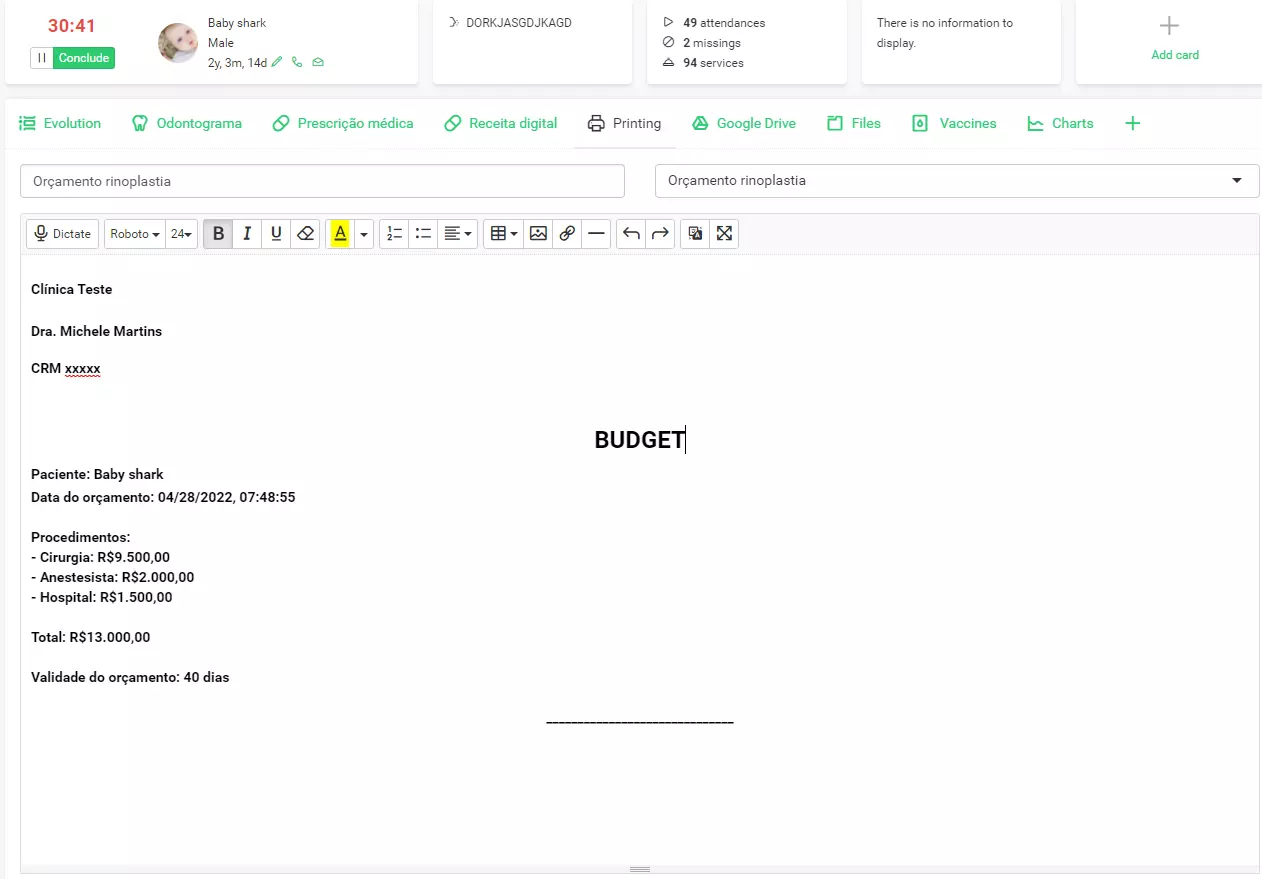
Another way to generate a budget in Ninsaúde Apolo is through the form templates. The forms are used at the time of attendance and serve to expedite the completion of anamnesis. With the forms, it is possible to register several topics or questions, and when selecting from the medical record, the health professional simply enters the patient's responses.
With the form templates, it is also possible to perform calculations through formulas, and these calculations can be used to generate scores or other information, such as the patient's BMI for example. Therefore, the calculations of the forms can be used to generate the budget and sum of values, and the result will be recorded in the patient's history.
Since form templates allow you to enter multiple-choice questions, then you can use this resource to include various procedures, exams, and their values, and when using the form, just select the items related to the patient's appointment. You can learn more about this functionality in our article "Ninsaúde Apolo forms: useful for all medical specialties".
Exemplifying more clearly, let's say you are a professional in the field of otorhinolaryngology, and in his clinic, in addition to several exams such as nasosinusal video endoscopy and acuphenometry (tinnitus), you also perform surgeries, such as rhinoplasty. In this case, you can assemble a form template with all the clinic's exams and procedures, and when attending to the patient, to generate the budget use this form and select only the procedures or exams he will perform. When selecting them, they were recorded in the patient's medical record.

To print the budget that was generated through the form, you must use the Printing tab. To do so, it is first necessary to create a document template, which must contain automatic text. Auto texts are variables that automatically include information about the patient, clinic, care, etc., in the document template, without the need to type them whenever you are in attendance. They also fetch form responses and insert them into document templates at print time.

It is worth remembering that in addition to these tools, Ninsaúde Apolo has many other features that help various specialties. Keep following the blog for more articles like this one, and if you still don't use management software to make your appointments, come and meet Ninsaúde Apolo.
