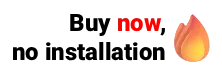With the Ninsaúde Apolo electronic medical record, the health professional can streamline the service in several ways, without losing the quality of the service provided.
The Ninsaúde Apolo medical software has several features that help in all sectors of clinics and offices: reception, administrative, and of course, the care of health professionals. We recently published an article in which we separated 10 advantages of the electronic medical record Ninsaúde Apolo, where we highlight the coolest features that the health professional can use at the time of care, one of which is the functionality of text templates.
Just a pause before we continue, did you know that the Ninsaúde Apolo clinic and office management system is perfect for health clinics? We always work with new improvements and discover exclusive advantages here.
The text models of Ninsaúde Apolo aim to speed up the service by bringing more practicality to the health professional, without losing the quality of the work performed. With this tool, the health professional can create texts of situations that are repeated among patients, and save them as a model.
The objective is that when it is necessary to attend to a patient that fits that standard, the health professional uses the finished text without the need to type it. For you to understand better, we will exemplify below. Regardless of the result of this exam, it is necessary to record all observations in the medical record, and there are three ways to perform this action within Ninsaúde Apolo: typing, dictating, or using text templates.
Now, let's say that in the exam result there were no changes, it was considered normal, and you need to register it. Often you see patients in which the test shows the same result, that is, you end up typing the same thing in several records. In this case, when saving a text template, you can use it several times, in different charts, without the need to type it repeatedly, just by typing just once, when creating the text template.
How to create a text template?
In the Settings menu ⚙, in the Text template sub-menu, press New to register a new template. When accessing this screen, the health professional can elaborate his text model using different fonts in different sizes, including colors, bulleted lists, tables, images, and even links, in addition to being able to use automatic texts, which are variables that at the time of use, are replaced by patient information in attendance, such as name, document, date of birth, among others. When finished, just click Save.

How to use a text template?
In the Service menu and sub-menu ?, when attending a patient, the health professional can use the text template in the chart when typing the evolution, or in the Print tab, where it is possible to print certificates, exam requests, prescriptions, etc. To search for the text template, just type an @, and automatically all saved templates will appear, then just select the desired template.

Did you like the functionality but are not yet a Ninsaúde Apolo customer? Contact us and request a demo of the system. Check out more details on our website apolo.app.