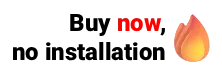With the medical software Ninsaúde Apolo, administrators of clinics and offices can use various graphs and reports so that they can better direct their activities.
Here on the blog, we had already presented the prospecting report of Ninsaúde Apolo, a report that in addition to showing the names of patients who booked only one service and did not return to the clinic, shows us information such as patient contacts (phone and email), forwarder, last professional to perform service, last services, and paid amounts.
The new prospecting report, entitled Patient Prospecting 2, in some respects is very similar to the report presented previously, however, here will be shown not only the patients who were at the clinic for a single visit but those who visited the clinic in a given period and have no future appointments from the current date.
Just a pause before we continue, did you know that the Ninsaúde Apolo clinic and office management system is perfect for health clinics? We always work with new improvements, discover exclusive advantages here.
This report aims to assist mainly health professionals who perform cosmetic procedures, such as dentists, plastic surgeons, and dermatologists, among others, as in many of these procedures the patient must return for touch-up or maintenance.

The Patient Prospecting report 2 also generates other data that are important for the health professional, such as the value that the clinic applies for that procedure in private consultations and in consultation with an insurance company, and the best: what amount the patient paid.
This information is of paramount importance since the patient does not always pay the imposed amount, because often he is offered a discount. In this case, it is important to know these values, as this makes it easier to negotiate with the patient when scheduling his return.
Where can I find this report?
The user must access the Scheduling menu and then the Reports submenu. In this screen, you should access the option Patients and define a period. The period can be entered manually, or you can press on the options "1 month ago, 6 months ago, 12 months ago".
The chosen period should represent a certain time in which patients were at the clinic performing some procedure, but who have not yet scheduled another appointment to continue the procedure.
In the type of report, choose the option Prospecting for patients 2, and if you prefer, apply other filters. Leaving the remaining fields blank, the system generates information for the entire clinic, but if you insert a specific service, or a specific professional in the filters, only specific information about them will be generated in the report.
It is also important not to forget to choose whether you want to obtain information only from patients seen, or from everyone. When the option "All" is chosen, you will have information about the patients who are no-shows or canceled, among other statuses, which may not be so relevant at the moment.

How to use this information to your advantage?
Let's say you are a dermatologist, and you need to know which patients have consulted 6 months ago, for the application of botulinum toxin - Botox ®. This information is important because Botox needs to be applied every 6 months, so until just before that period (in 5 months, for example), you can generate this report, and thus contact the patients who do not have it yet a schedule for the new application.
How will I know he doesn't have a new appointment?
Patients who have a new appointment from the current date will not even appear in the report. That is, if he is on the list, it is because he needs to be contacted.
How to negotiate with the patient?
If the patient asks for a discount or says that he paid the amount X when he paid Y, you will have this information in the report so you can make a better deal. As previously reported, in addition to the standard values for private consultation and health insurance, the report gives you exactly the amount the patient paid for that particular consultation, making it easier to prospect and offer more benefits, if applicable.

In addition to this functionality, many others are available at Ninsaúde Apolo and can assist not only the health professional but also the secretary and administrators of the clinic.
Follow the blog to stay on top of the news, and if you are not a Ninsaúde Apolo user yet, contact us through the site and request a demonstration.