With the technology of management software, it has become much easier to manage your clinic's waiting room. One of the most used tools for this management is the call panel, which is even present in Ninsaúde Apolo. But did you know that through this functionality, in addition to organizing the reception of the clinic, can you still carry out marketing actions? Check out how this is possible below.
The panel functionality is a tool used to apply a call system to the reception of the clinic. To use the function, after connecting the system to a monitor or TV, open the Panels tool inside Ninsaúde Apolo. Once this is done, whenever the health professional calls the next patient, your name next to the professional's name will appear on the screen, in addition to playing an audible warning.
It is important to know that before starting to use it, it is necessary that within the Apolo software there is already a panel model configured for the call. To learn what the options are and how to configure them, check out our article "Call panel: what is it for and how to use it?".
Before we continue, we need to know: Do you already use medical software to perform your consultations at the clinic? We invite you to get to know Ninsaúde Apolo, online software that can be used on a tablet, smartphone, or in the traditional way, on computers. Learn more on our website apolo.app.
In case you have already read the article that we left suggestion just above, you may notice that one of the panel options is Video + Calls. Through this option, Ninsaúde Apolo users can choose a specific video or Youtube playlist to be displayed between calls. So this can be a great marketing strategy since you will be able to use institutional videos of the clinic and in this way, you will be able to create approaches to publicize the services offered in your space.

Video ideas for panels
The videos shown on the panels may be focused on different subjects, and the team itself will be able to record these videos to use them at the reception. To assist you, let's give some examples.
Institutional video
As we mentioned before, corporate videos are great content options to broadcast on reception panels. Institutional videos are used to tell the story and trajectory of your company and have to be focused precisely on your customers and partners.
This type of video usually lasts from 1 to 3 minutes and its content aims to show how the clinic came about, its location, areas of activity, main customers, and differentials.
Health tips
Little health tips can entertain the patient while he waits to be called, so if each clinic professional records two to five tips, there will be entertainment and information for the rest of the day (depending on the number of professionals in the clinic, of course). In addition, the patient will be able to gradually become familiar with the clinical staff, thus increasing their confidence in the team.
For example, if your clinic is in the field of dermatology, videos with tips on how to take good care of your skin, the importance of sunscreen, and alerting patients about how certain types of spots and marks on the skin arise, like dark circles, for example, can be a good move. A dental clinic, on the other hand, can focus on videos that teach the correct way to floss, the importance of brushing the tongue, etc.
Remember that you will not be giving free consultations, will only be giving little tips, as many health professionals already do on their Instagram profiles, Tiktok, and Youtube channels. Also, for videos to be included in panel calls, they do need to be on Youtube, but you can put them on the platform with limited visibility (unlisted), and that way only those who have the link will be able to watch (ie only those who will be in the clinic following the call panel).

Information about procedures
Imagine that the patient went to the clinic to perform procedure X but left there full of desire to perform procedure Y. This is the type of situation that can arise if you use call panels to address issues related to clinic procedures and services. This happens because in many cases the patient does not know all the available options or feels insecure about choosing any of them. In this sense, an explanatory video that demystifies myths and shows the benefits of such a procedure can be a great marketing strategy.
This approach is known by the name "upsell". This sales strategy consists of improving not only the buyer's experience (your patient in this case) but also creating an opportunity for this person to acquire a more complete item than the one he had already chosen - in this case, a procedure. This does not necessarily imply a replacement, but a complement, because many times the patient will be able to choose more than one procedure, when in fact his initial intention was to do just one.
How to record your videos?
Institutional videos are usually created by marketing agencies, because they require a more elaborate edition, and script, among other features that give more professionalism. The other videos can be recorded and edited by anyone with minimal knowledge of editing software. As the videos should be on Youtube, it is recommended to always record them horizontally. Other tips to make your video look great are:
- It is not necessary to use a professional camera for recordings, since smartphones today have great cameras. However, be careful with the lighting of the place where you will record.
- Use a lighting game so that the video is not dark, because this way it is possible to record with better image quality. In case it's not possible, give preference to naturally well-lit places at the time of recording (a tip is to keep the window open and record next to it, for example).
- Use a microphone so that the sound has quality. Lapel microphones are readily available at affordable prices and can be easily connected to smartphones. If this is not possible, try to record as close to the camera as possible. In this regard, also avoid recording in noisy or noisy environments.
How to insert your videos in the call panel?
First, your videos must already be on Youtube. If you are thinking of using multiple videos, the idea is to create a playlist. To create a playlist, you must first be logged into a Google account on Youtube. Access the video of your choice and press on the "Save" option that is just below the video.

That done, if you already have a playlist saved on Youtube, you can insert the video in this playlist, but remember: all videos saved in the same list will be played in the panel. If necessary, create a new playlist, pressing in the indicated place, as in the example below:

When creating playlists on Youtube, they are available on the left side of the screen. By pressing on one of the playlists, you will have access to all the videos saved in it. See the example below, where we create a playlist named "Call Panel". Once this is done, copy the playlist link and paste it into the location indicated in the Video + Call panel settings. Check out the example:

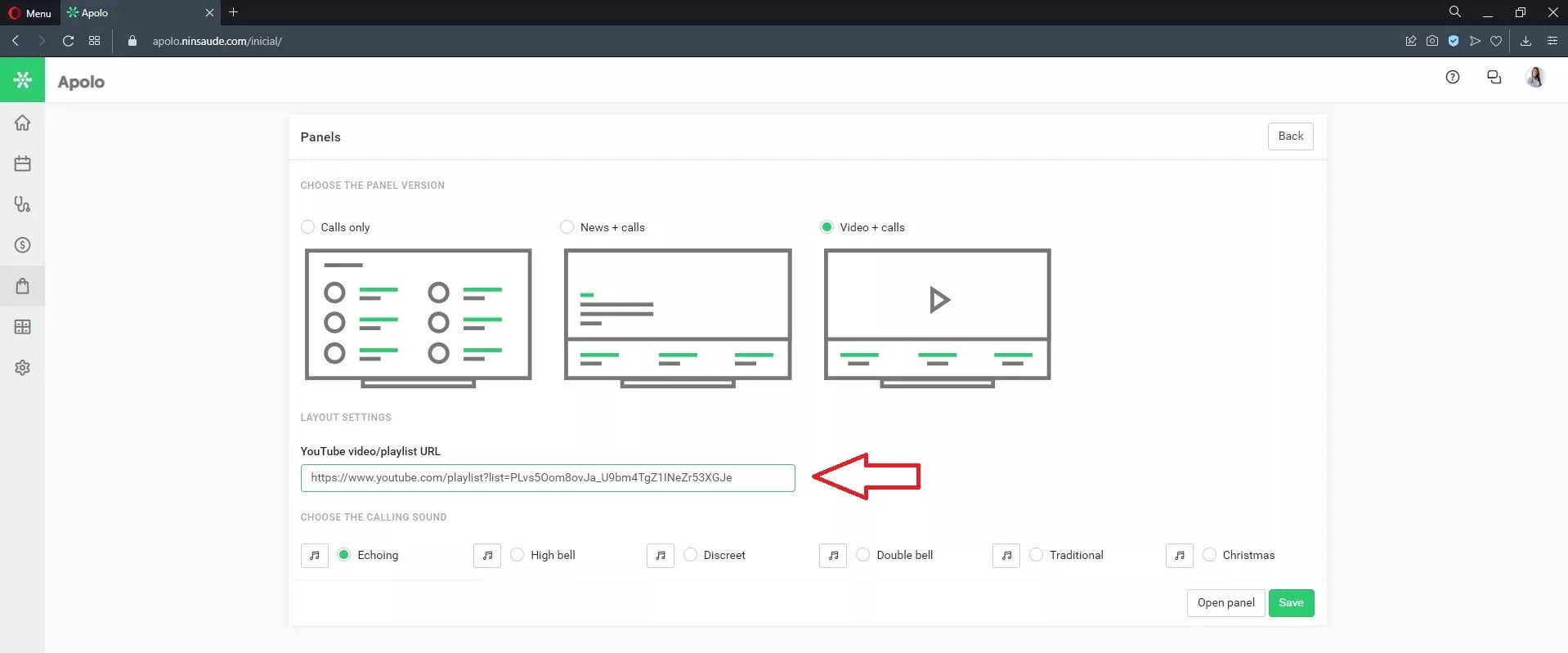
Once the necessary settings are made, when using this panel model, the videos will be displayed on the screen. As patients are called, below the video, on the horizontal, the last three patients called will be listed. Whenever a new patient is called, the video is interrupted to make room for the appointment data, and then the video is played again, automatically. See below how this dashboard template works:

Now that you know all the details about how to use videos in the Ninsaúde Apolo call panel, You can now start using them in your clinic to further improve your marketing efforts. Did you like the functionality but are not yet a Ninsaúde Apolo user? Contact our sales team through the Apolo.app website and request a demo!
