The electronic medical record is one of the most important tools within medical software, after all, it is through it that the health professional will record the evolution of the patient. In the Ninsaúde Apolo electronic medical record, it is possible to insert form models in the evolutions, patient allergies, Tags, and ICDs, and with this information, it is easier to generate reports and locate patients.
You who are a doctor, physiotherapist, psychologist, in short, a health professional (or even a secretary of a professional in this area), Have you ever stopped to think about how many people have passed through your clinic or office seeking care? Certainly, the number is quite high, and in the case of health professionals, it is not always possible to remember the particularities of each case without looking at their notes. In many cases, it is also necessary to make an overview of which patients presented a certain pathology, and with medical software performing this task is much easier.
Before we continue, we need to know: Do you already use medical management software in your clinic or office? We invite you to get to know Ninsaúde Apolo, online software that can be used on a tablet, smartphone, or in the traditional way, on computers. Learn more on our website apolo.app.
The International Classification of Diseases, known by the acronym ICD, is one of the tools most used by health professionals in their care. The codes of this classification aim to organize information not only about diseases but also about symptoms, complaints, abnormal findings, signs, social circumstances, and external causes.
When assisting a patient using the Ninsaúde Apolo electronic medical record, the health professional will have access to the ICD list and, in this way, will be able to search by code or name. For example, if the patient has been diagnosed with COVID-19, you can search for the name Covid or the corresponding code, which in this case is U07.1. It is possible to enter up to 4 ICD codes per medical record, and after the service is completed, if the same patient is seen again, the healthcare professional can enter 4 more ICDs, and so on.

Another way to add quick information to the patient's medical record is through the use of tags. Tags are markers used to identify searching for something quickly through a word, therefore they are also known as keywords. For example, on some websites and blogs, you can find texts on specific subjects by accessing the tags area. In social networks, tags are also present, however, for them to work by searching, the hash sign (#) is used in front of the word, then the tag turns into a hashtag.
As in social networks, in Ninsaúde Apolo the tags work when used with the symbol # in front of the words, and they are inserted directly into the patient's medical record during their care. The health professional can insert as many tags as he wants in a single appointment, and when you enter it for the first time, the tag will be saved so you can reuse it. After saving, when you start typing the keyword, the system itself suggests the tag that is already saved, so just select it.

How to use ICDs and tags to find patients?
As we mentioned at the beginning of this article, the volume of patients that go through clinics and offices is very high, which makes it difficult for the health professional to remember all the cases and their proper notes and ICDs inserted in the medical record of each patient. Often the information entered during a specific service can be relevant to understanding the case of some other patient and assisting in their treatment, and for this reason, it is so important to have a tool that can list this information quickly and accurately.
On the screen of appointments of the day, the health professional has access to a search engine where he can locate patients and their respective ICDs and medical records tags. To do so, access the options button (three dots) and then press Search. Once that's done, just select whether you want to search for:
- Patient;
- Tag;
- ICD;
- Group.
When choosing a specific ICD or tag, after clicking on Filter, the system will list on screen all patients who had this ICD or tag inserted in their medical records. If you want to access the patient's medical record to analyze the notes, just click on the icon on the right side of the screen (View patient information).

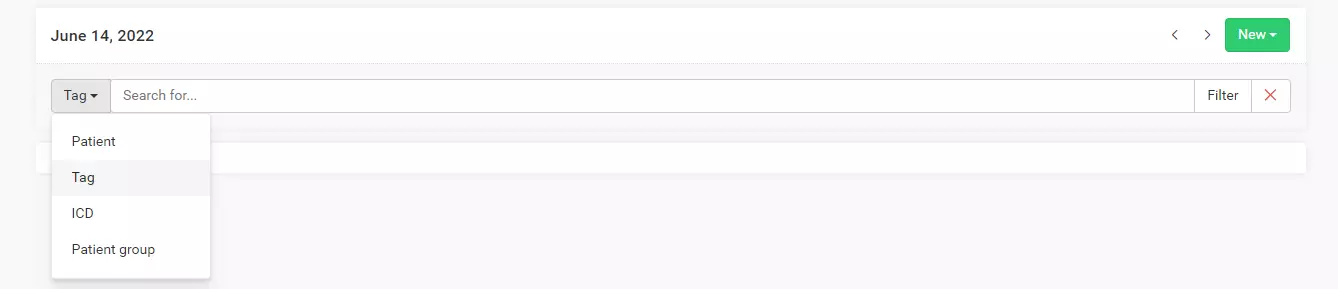
In the Ninsaúde Apolo service submenu, health professionals will also be able to obtain information about ICDs and tags through graphs and reports. In graphics, you have access to the Map of Pathologies, where it is possible to adjust the minimum age and maximum age that will be displayed on the graph and it will show which CIDs have already been inserted into medical records of that age group, along with its location in the body. The graph distinguishes between male and female patients, which allows you to know if certain cases are more common in men or women.
You also have the option to display or not the pathologies legend, which serves to show the number of cases and the location of each ICD in the body. In addition, the legend of each ICD can be turned off individually, showing in the graph only those that are marked with "Yes".


In the reporting options, you can select ICD or Tags by period. After entering a period, you can also choose one or more CIDs and Tags to view information, and if you do not choose any, the system will automatically list all the ICDs and Tags used in the informed period. If you do not enter a period, information for the last 30 days will be listed.

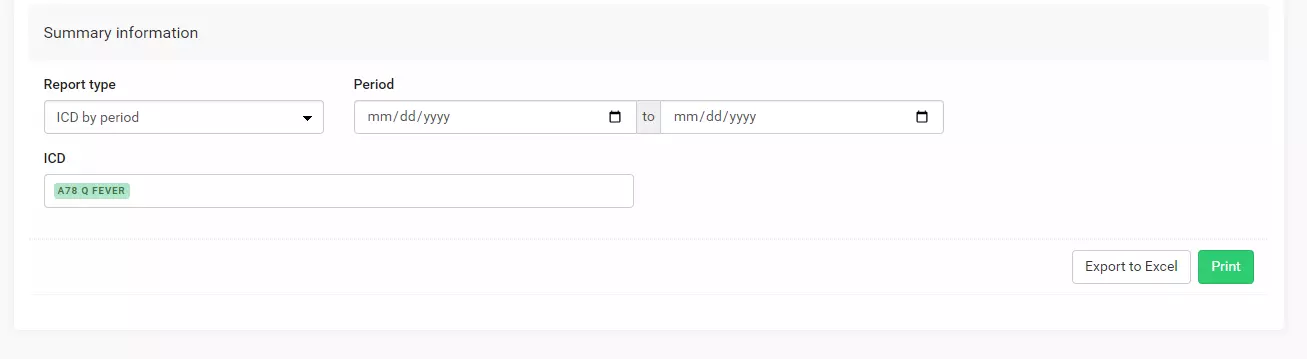
So, did you like our tips? So keep following the blog for more articles like this one, and if you still don't use management software in your clinic or office, get to know Ninsaúde Apolo. Visit our website, apolo.app.
