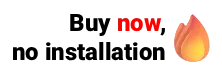Youtube has in recent years become much more than just a platform for posting videos, today it is also considered a social network. Through this site, thousands of people create content for a wide range of subjects, and health professionals are not left out.
But after all, do you know how to create a YouTube channel? What are the first steps on the platform? If the answer is no, check out our tips below to be more and more in the digital world.
Just a moment before we continue, did you know that the Ninsaúde Apolo health clinic and office management system can help you with marketing? We try to make your life more simple and discover exclusive advantages here.
Creating a channel from scratch
Some people may not know it, but YouTube is a product that belongs to the company Google.
All Google products are interconnected, this means that if you have a Gmail for example, you can use your login and password to access YouTube. If you do not already have a Google account, go to Google.com, press "Sign in" at the top right of the screen and you will be directed to a page where you must press "Create account".
That done, you should access YouTube and log in so you can start your channel. Once logged in, press the camera icon on the top right of the screen and then click on "Send video". By doing this, YouTube will start creating your channel.
After this first step you can now upload your videos to Youtube, and if you have not yet confirmed your account, just press "Increase your limit" so you can upload videos longer than 15 minutes, as shown in the image below. Also notice that there are four types of submissions: public, unlisted, private, and scheduled.
- "Public" means that anyone can view your video.
- "Unlisted" means that the video will not appear on-site searches, but your friends will be able to view the video via a shared link, which can be useful when you want only a restricted group to watch the content.
- "Private" means that once published only you will be able to watch the video.
- "Scheduled" is the resource where you can upload the video to Youtube in advance and you can choose a date and time for it to be made public.
Whenever you want to analyze the statistics of your videos, and make changes to the title, and caption, among other adjustments, you must access the "YouTube Studio", where you can also make changes to your account settings. To do this, click on your account icon at the top right, then click on "YouTube Studio".
In the YouTube Studio main menu you will also have access to the "Other resources" tab, where you can access extra features for the channel, such as live streams and revenue generation (which allows you to earn money from your YouTube videos, as long as you don't contain content that is protected by copyright or that violates the site's policies).
We also have an article with tips on how to make your first posts on Youtube, what equipment to use, and where to advertise, for more details visit "Youtube for health professionals: learn how to start".