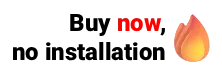Ninsaúde Apolo is a management software that has been gaining prominence in clinics and offices and can be used by health professionals, secretaries, and administrators.
One of the great advantages of Ninsaúde Apolo is the fact that, since it is software in the cloud, to access it there is no need to install it on your computer. Therefore, the only requirement for its use is to have access to the internet.
Ninsaúde Apolo is a responsive website, that is, it adapts automatically to any device that the user is using. Therefore, your access can be done through a computer, tablet, or smartphone, just open an internet browser and enter the correct address.
Just a pause before we continue, did you know that the Ninsaúde Apolo clinic and office management system is perfect for health clinics? We always work with new improvements, and discover exclusive advantages here.
You can use browsers such as Mozilla Firefox or Opera, but we recommend that access is done preferably through the Google Chrome browser, as other browsers (such as Safari, for example), may not support all of its features well.
Since this is a website, at first there will be no Apolo icons on the desktop of your computer or any devices you are using, however, you can create a shortcut by saving it on your home screen. To do this, perform the following tutorial:
- Open the Google Chrome browser and go to apolo.ninsaude.com;
- Press on the 3 dots on the upper right side of the screen;
- Click on the option "More tools ..." and then, on the left side, click on "Create shortcut ...". Finish by clicking "Create".

On other devices, such as tablets and smartphones, you can perform the same step by step, in a more simplified way. See the example below, just press on the 3 dots in the browser and the option "Add to home screen" will already be visible, just click on it to create the shortcut on your phone as well.

And you, still don't know the benefits of the Ninsaúde Apolo software? Contact us and request a call from one of our salespeople.