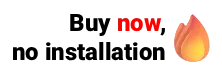Some patients usually consult with a certain frequency, and when this happens, the health professional needs to make a comparison, to analyze the results obtained through the treatment being performed.
In the medical software Ninsaúde Apolo, it is possible to make comparisons through service graphs. But, after all, how to use this tool? First of all, you must be a user of Ninsaúde Apolo. If you do not know the system yet, contact us through our website and request a demo.
Now we will explain the step by step to use the service graphs and make comparisons. First, it is necessary to use some form template when performing your service. Here on the blog, we have already explained what these forms are and how to use them. You can check all the details in our article "Forms of Ninsaúde Apolo: a tool for all specialties".

After filling the same form in more than one attendance, the health professional must access the charts tab to be able to make the comparison. The Ninsaúde Apolo attendance screen is customizable, which allows the healthcare professional to choose certain tools he will use. The chosen tabs are at the top of the evolution and can be activated and deactivated at any time.
Just a pause before we continue, did you know that the Ninsaúde Apolo clinic and office management system is perfect for health clinics? We always work with new improvements, and discover exclusive advantages here.

Once this is done, the health professional should access the graphics tab and select the form he/she filled in with the patient's data, and right after that he/she will have to choose which questions on the form should form the graph data.
The information can be viewed in graphical mode (which can be a line or column) or in tablet mode. With the answers and their respective dates on which they were inserted, just make the comparison and include your notes in the patient's evolution.

This is certainly an excellent tool because it is possible to gather data from different consultations without the health professional wasting time searching for the patient's history. Besides, if necessary, the health professional can download the data presented in the PNG image format.
Did you like the functionality but are not yet a Ninsaúde Apolo customer? Do not waste time and request a call from one of our salespeople. Visit the Apolo website to check other features available on the system, and be sure to check the blog, we are always updating with the biggest news about the software.