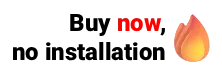When scheduling an appointment, much of the patient's information is obtained through the secretary, and others in the first appointment with the health professional.
When the patient returns to the clinic, it is necessary to have certain information on hand quickly so that the care is done with greater excellence. For this reason, in the electronic medical record of Ninsaúde Apolo, the health professional can choose cards to keep on the attendance screen, providing more practicality when viewing certain information.
Just a pause before we continue, did you know that the Ninsaúde Apolo clinic and office management system is perfect for health clinics? We always work with new improvements and discover exclusive advantages here.
The cards act as reminders at the top of the screen by which the healthcare professional can view quick information about the patient. Currently, there are nine types of cards available to the health professional, and he can keep up to four of them fixed on the screen. See how the Cards work and what is the use of each one of them:
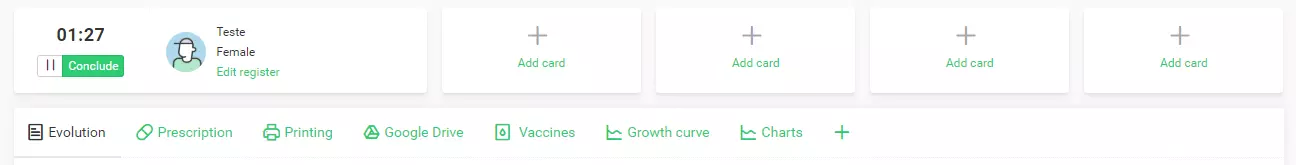
Health insurance: this allows you to see which health insurance and plan it is being used by the patient, his referral, and companion if any.
Tags: during care, it is possible to include tags to classify the medical record/patient. With this card, it is possible to view the tags of the patient's evolution in care.
Groups: view the groups that the patient is part of and add them to new ones if necessary.
ICD: remember the last ICDs diagnosed in the patient in care.
Evaluations: view the answers given by the patient in his last surveys (satisfaction surveys).
Allergies: view the patient's allergy list.
Form charts: with Ninsaúde Apolo it is possible to generate graphics from forms with patient information. With this card, you can choose one of the forms to fix this chart.
Form answer: choose a form and a question to view your latest answers.
Clinic: count of how many visits, absences, and services the patient had at the clinic.

Liked? Learn about other features of Ninsaúde Apolo by visiting our website. Request a call from one of our salespeople for more information.