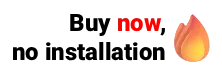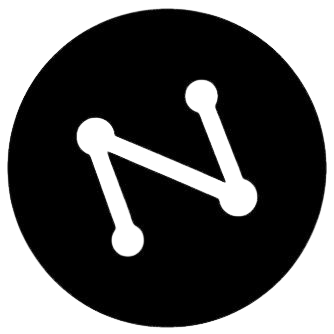
Pre-confirming appointments is one of the simplest—and most powerful—tools to reduce no-shows, optimize schedules, and improve the patient experience. Among the various tools available, WhatsApp stands out for its ubiquity, enabling quick communication and offering useful metrics for the front desk team. When well-structured, a confirmation message clears up doubts, provides instructions in advance, and creates a channel for immediate response, turning a simple reminder into a valuable touchpoint.
To transform this contact into a consistent process, you need to go beyond a simple "are you coming tomorrow?". Content, timing, tone of voice, consent records, and automation must work together so the clinic doesn't rely on manual actions, ensures compliance with regulations, and elevates the quality of service. In this article, we will take a deep dive into how to create and manage WhatsApp appointment confirmation messages, complete with templates, strategies, and best practices.
Before we continue, we need to ask: Are you already familiar with Ninsaúde Clinic? Ninsaúde Clinic is a medical software with an agile and complete schedule, electronic medical records with legal validity, teleconsultation, financial control and much more. Schedule a demonstration or try Ninsaúde Clinic right now!

Why Confirming Appointments via WhatsApp is Essential
Confirming isn't just "reminding." It's a strategy with a direct impact on the clinic's financial and operational health. The main objective is to reduce the no-show rate (when a patient fails to attend without prior notice), which is one of the biggest revenue drains in the healthcare sector.
Every appointment slot left empty by an uncommunicated absence represents an opportunity cost: the healthcare professional is idle, fixed costs continue to accrue, and another patient missed the chance to be seen.
Key benefits in detail:
- Reduction of no-shows: Clear reminders with simple numerical responses ("1 to confirm") create a psychological commitment for the patient and increase attendance rates.
- Agility in rescheduling: With an open rate of over 90%, WhatsApp speeds up communication. More importantly, it allows the patient to give advance notice if they can't make it, freeing up the slot for last-minute bookings and increasing revenue predictability.
- Efficient delivery of instructions: It's the ideal channel for sending exam preparations, required documents, or a location via Google Maps. Short attachments or sequential messages prevent overwhelming the patient with information.
- Traceability and security: With integrated systems, the patient's response ("1," "Confirmed") automatically updates the appointment status in the schedule and logs the conversation history. This serves as evidence for cancellation policies and audits.
Strategic Tip: Set a quarterly goal to reduce your no-show rate (e.g., from 15% to 10%) and track confirmation, rescheduling, and attendance rates weekly to correlate the impact of communication on revenue.

Elements of an Effective Confirmation Message
An effective message is complete, clear, and guides the patient to the desired action effortlessly. Use the following structure to standardize your content without losing a human touch.
- Clear Identification: Start with the clinic's name so the patient immediately knows who is contacting them.
- Essential Details: Include the professional's name, the full date, the time, and the format (in-person or telehealth).
- Expected Action (CTA): Be explicit. Ask the patient to confirm with a single tap (e.g., "Reply 1 to CONFIRM or 2 to RESCHEDULE").
- Alternative Channel: Provide a phone number for those who prefer to speak with a receptionist.
- Key Instructions: Briefly mention the essentials: exam prep, documents to bring, or the need to arrive early.
- Cancellation Policy: If applicable, politely state the deadline for rescheduling without a fee (e.g., "Cancellations must be made up to 24 hours in advance").
- Empathetic Closing: End the message cordially, such as "If you have any questions, we're here to help!".
Example of a Robust Base Template:
[Clinic Name] — Hello, [Patient Name]! We have an appointment scheduled for you.
Your consultation with [Professional's Name] is scheduled for [Date], at [Time]. The appointment will be [In-person/Telehealth].
Please reply:
1 to CONFIRM
2 to RESCHEDULE
If you'd prefer to speak with us, our phone number is [Phone Number].
Note: Please arrive 10 minutes early with your ID and health insurance card. Thank you!
Practical Templates by Context and Specialty
Below are suggestions for you to adapt. The key is to adjust the details for each situation while maintaining the core structure.
1. First-Time Consultation
Hello, [Name]! This is [Clinic Name]. Your first consultation with [Professional's Name] is scheduled for [Date] at [Time]. To confirm, please reply 1. To reschedule, reply 2. Our address is [Full Address]. We kindly ask you to bring your ID, health insurance card, and any previous medical records. We look forward to seeing you!
2. Exams Requiring Preparation
[Name], this is a reminder about your [Exam Name] on [Date] at [Time] at [Clinic Name]. Please confirm with 1 or reschedule with 2. PREP INSTRUCTIONS: Fast for [X hours], suspend [Medication, if applicable], and bring the doctor's referral. If you have any questions about the preparation, please reply here.
3. Follow-Up Appointment
Hello, [Name]! Your follow-up appointment with [Professional's Name] is scheduled for [Date] at [Time]. Please reply 1 to confirm or 2 to reschedule. If you have any new test results or symptoms, please bring them to optimize your consultation.
4. Telehealth
Hello, [Name]! Your telehealth consultation with [Professional's Name] is on [Date] at [Time]. Please reply 1 to confirm. The link to the virtual room will be sent 30 minutes before your appointment. Please ensure you have a stable internet connection and are in a quiet place. Need to change the time? Reply 2.
5. Procedures
[Name], we are confirming your [Procedure Name] on [Date] at [Time]. Reply 1 to confirm or 2 to reschedule. Instructions: please arrive [X min] early, be accompanied by someone, and fast for [X hours]. Any questions? Please contact us.
6. No-Show Message
Hello, [Name]. We noticed you missed your appointment today. We understand that unexpected things happen. We'd like to help you reschedule. Please reply 1 to receive the next available dates or call our team at [Phone Number].
Strategic Timing: When to Send Each Message
The right cadence maximizes the chances of a response without annoying the patient.
- 7 to 5 Days Out (First Contact): Ideal for appointments booked far in advance, giving the patient time to organize their schedule.
- 3 Days Out (Main Reminder): The most important touchpoint, with the highest response rate for confirmations and rescheduling requests.
- 1 Day Out (Final Reinforcement): A short, direct message. Great for repeating critical preparation instructions.
- 2 to 1 Hour Before (Immediacy Reminder): Use sparingly, only for specialties with a high no-show history or to send the telehealth access link.
Operating with Efficiency and Technology
The key to efficiency is automation. Using a clinic management system (like Ninsaúde Clinic) that integrates with the WhatsApp Business API allows you to:
- Automate Dispatches: Messages are sent automatically based on the timing rules you set (3 days out, 1 day out).
- Dynamic Personalization: Fields like [Patient Name] and [Date] are automatically populated from the schedule, eliminating manual errors.
- Smart Replies: The system interprets the patient's response. When it receives a "1," the appointment status changes to "Confirmed." Upon receiving a "2," the system can send available slots or notify the front desk.

From Confirmation to Experience
Confirming appointments via WhatsApp is a simple gesture that, when executed with consistency and empathy, transforms schedule predictability and patient satisfaction. By fine-tuning content, timing, and automation—and relying on a management system that centralizes these workflows—your team can increase attendance rates, reduce bottlenecks, and create a smoother experience.
By treating each message as part of the care journey, your clinic communicates organization, respect, and a commitment to excellent service. Standardize, measure, and continuously evolve your templates. In doing so, each confirmation ceases to be a mere reminder and becomes a reinforcement of trust, improving operational efficiency and strengthening the relationship with every patient.
Liked the information? Then prepare for a continuous journey of knowledge by following our blog. Are you a health professional and not yet familiar with the benefits of Ninsaúde Clinic? Stay ahead, optimize your processes, and elevate excellence in patient care!