
To streamline clinic operations, Ninsaúde Clinic is proud to unveil the latest update to its platform, spotlighting the Apollo Inventory Control module. This article delves into the recently implemented innovations, providing a detailed explanation of each new feature and how they revolutionize clinic inventory management.
Overview
Upon accessing the homepage, clinics are greeted with a series of comprehensive charts, offering valuable insights into the state of their inventory. These include:
- Stocked Products: A visual representation of the current quantity of each product, allowing for a quick analysis of availability.
- Inventory Turnover: A crucial indicator of product turnover efficiency, essential for optimizing inventory management.
- Receipts/Payments: Visual graphs tracking financial transactions related to inventory, providing an integrated financial overview.
- Top 5 Bestselling Products: Quick identification of popular products, facilitating replenishment strategies and marketing efforts.
- Top 5 Highest-Consuming Patients: A strategic view of patient consumption, enabling a personalized approach to inventory management.
- Top 5 Suppliers: Highlighting key business partners, easing negotiation, and reinforcing strategic partnerships.

Enhanced Registration
The product registration process has been optimized to offer a more efficient and precise experience. Notable additions include:
- Automatic Counter: Facilitates the recording of movements or batches, allowing for automatic counting with quick barcode scanning. Ideal for scenarios with multiple medications or samples, it offers efficiency and speed in inventory control.
- Efficient Batch Product Registration: Now, you can add multiple products simultaneously, simplifying the registration process and making management more agile and intuitive.
- Inventory and Batch Specification: When registering new products, it's possible to specify not only the available stock but also the associated batch, ensuring more detailed traceability.
Detailed Movement
The inventory movement feature has been expanded to provide a more detailed view of daily operations. Improvements include:
- Detailed Record: We enhanced the Detailed Record to facilitate various movements, including transfers between deposits, which can occur within the same unit or between different units. In addition to manual entries, Excel spreadsheet imports, and invoice integration, we offer complete and transparent management. Essential information such as date, time, responsible party, patient, quantity, batch, and transfers ensure convenience and efficiency, adapting to specific inventory control needs.
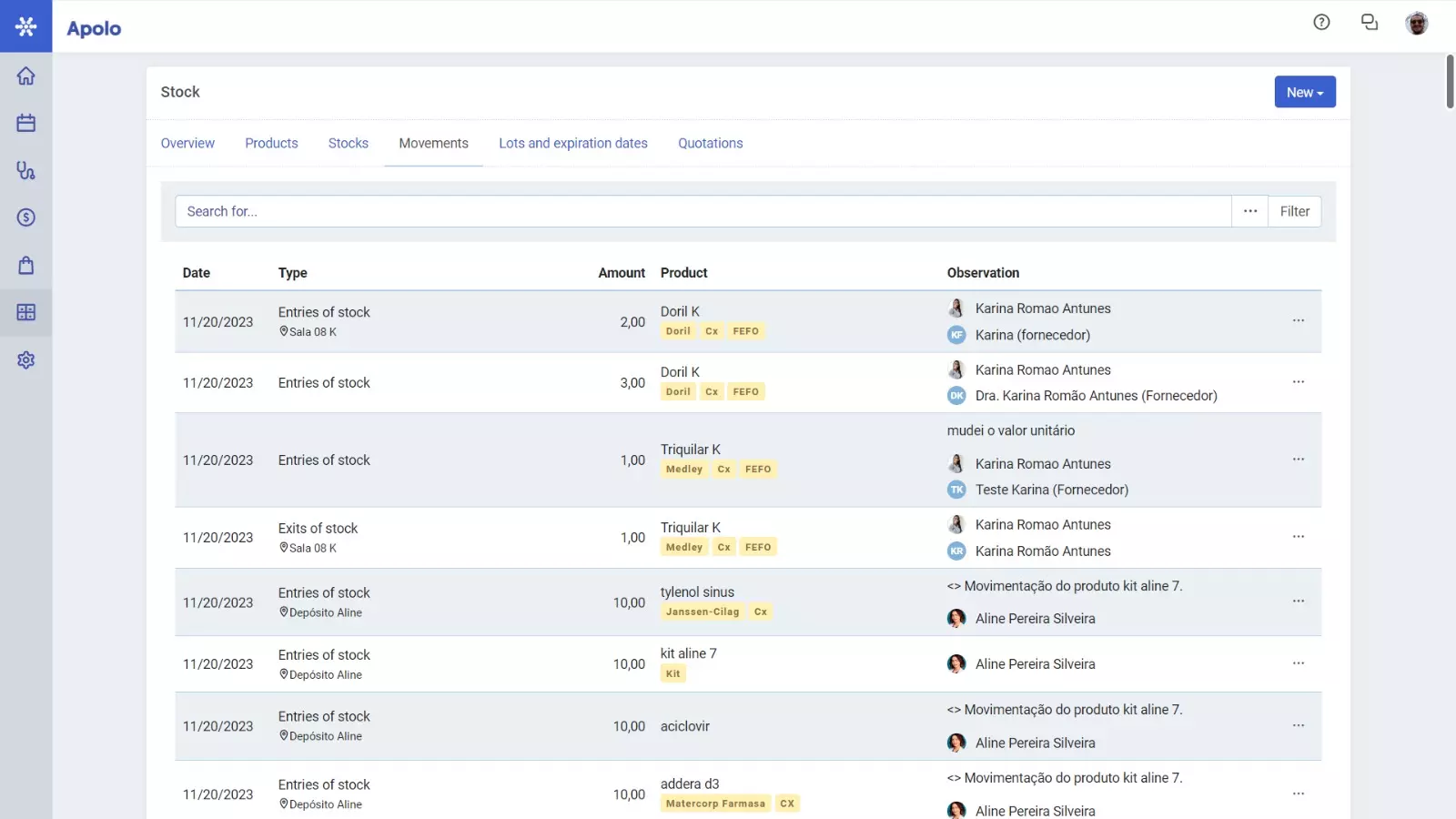
Streamlined Order Fulfillment
The order fulfillment process has been simplified to make interactions with suppliers more agile and efficient. Notable features include:
Simplified Start:
- Upon accessing the quotations tab, users can select desired products for quotation, indicate the required quantity, and choose specific suppliers with whom they wish to negotiate. This simplified initial process streamlines product selection for quoting.
Generation of Personalized Page:
- After selecting products and suppliers, the system automatically generates a personalized page. This page includes the clinic's logo, providing a professional and personalized presentation to suppliers, sent along with the email requesting a quotation.

Simplified Supplier Responses:
- Suppliers receive the quotation request on a personalized page, simplifying the response process. They indicate if they have the product in stock, the quantity available, and the unit price. These responses are made quickly and efficiently, saving time for both parties.
Uncomplicated Response Analysis:
- As supplier responses come in, the system automatically performs a comparative analysis. This includes identifying the supplier with the most affordable price and stock availability. The clear presentation of this information facilitates decision-making, allowing the clinic to choose the most advantageous supplier.

Price Comparison:
- When starting a new quotation with a previously used supplier, the system automatically conducts a comparative analysis. It compares current values with those recorded in history, highlighting whether there has been an increase or decrease in prices since the last transaction.
Detailed Product Tab
Product management has received special attention, offering a range of options for customization. Features include:
- Detailed Description: Addition of detailed descriptions, brands, product type, and batch control for detailed and effective management.
FIFO (First In, First Out): Older products are used first.
LIFO (Last In, First Out): Newer products are used first.
FEFO (First Expired, First Out): Products nearing expiration are used first.
- Minimum and Maximum Stock: Setting stock limits to optimize replenishment and avoid shortages or excess.
- Cost and Sale Value: Accurate recording of financial information for a comprehensive analysis of profit margins.
- Identification of Medicines or Vaccines: Product classification for more precise management, especially in medical environments.
- Tag Identification: Efficient categorization for systematic organization.

Enhanced Identification and Transfers
Product identification has been improved to ensure unparalleled traceability. Notable improvements include:
- Specific Codes: Inclusion of barcodes, packaging codes, NCM (a global "identity number" for each product type, facilitating trade between different countries), and SKU (a company's unique "registration number" to track and manage products in stock), providing precise identification.
- Transfer Records: In transfers between deposits, it is now possible to record details such as batch, origin deposit, destination deposit, quantity, and observations, creating a robust history of all operations.
Invoice and File Import/Export Operations
Invoice operations have been enhanced for more integrated financial management. Improvements include:
- Simplified Invoice Registration: Easy registration; simply upload the invoice in the "Invoice" tab, and it pulls all the data contained in the sheet, ensuring efficient integration with inventory operations.
- Enhanced Import/Export: The software has been improved to facilitate data import/export, promoting integrated management. Now, clients can import data directly into Excel, allowing for personalized treatments before sharing with clinic managers. This functionality provides greater flexibility, allowing for detailed analysis and adjustments. Users have full control over the data, improving operational efficiency.

Conclusion
The implementation of these advanced features in the Ninsaúde Clinic Inventory Control module reflects a commitment to continuous innovation. By offering deeper analyses, simplifying registration, detailing movements, and providing a strategic approach to order fulfillment, the clinic is at the forefront of operational efficiency and customer satisfaction.
So, did you like the news? Keep following the blog to stay updated on more content like this. Are you a healthcare professional but still not using management software? Get to know the Ninsaúde Clinic system.
