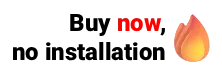Currently, any smartphone or tablet has in its system a calendar where users can register holidays and appointments. Did you know that Ninsaúde Apolo users can share their appointments with colleagues outside the clinic, such as anesthesiologists who must attend surgery? Learn more about it in this article.
Ninsaúde Apolo is a system for clinics that has several features that go beyond scheduling appointments and storing medical records. One of Apolo's outstanding features is, of course, the iCal calendar, where it is possible to share the clinic's appointments with people who are not users of the system, through Apple iCal, Google Calendar, or Microsoft Outlook.
Just a pause before we continue, did you know that the Ninsaúde Apolo clinic and office management system is perfect for health clinics? We always work with new improvements, and discover exclusive advantages here.
But after all, why would anyone need to share their agenda with someone outside the clinic?
Simple, let's take an example. Let's say that doctor John is a user of Ninsaúde Apolo, and he will have surgery to do this week. On this occasion, he will work with an anesthesiologist who is not part of his team, therefore a person who does not use Ninsaúde Apolo. But when sharing your schedule, the anesthesiologist will automatically have the correct information not only of the initial surgery time but also the patient's name and the location where it will be performed.
After all, what is iCal?
Launched in the early 2000s, iCal is a personal calendar developed by Apple Inc. and was the first calendar application to support multiple calendars and make it possible to publish these calendars on servers.
This type of technology has expanded, and today several websites and systems use this concept to share calendars.

How does the iCal Calendar work in Apollo?
To use this functionality is very simple, just access the Applications menu and access the iCal Calendar tab. When accessing this screen, you will be asked to choose a health professional with who you want to share the schedule and save. If the agenda has already been shared previously, the name of the professional will already be saved in the list, just by accessing it to share the information.
Once this is done, you can share the schedule of this professional through a QR Code made available on the system screen, which should be read by the smartphone or tablet of the person who would like to be aware of their schedules. Or, in a second option, which is the use of a link, also made available by the system. In this case, the health professional can copy the link and send it to a colleague from outside the clinic, who must insert the link in the calendar of their choice.

Check below how simple it is to include the link in Google Calendar, an online calendar, and a calendar service offered by Google for free. Remember that the agenda can also be opened on calendars from Apple and Microsoft.

As mentioned above, the functionality can be used in several types of agendas, so it is worth noting that the way of viewing information may vary according to the agenda used.
Would you also like to share your medical schedule with friends, but you are not a Ninsaúde Apolo user yet? Get in touch and request a demo.