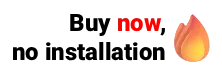One of the tools used in the management of several companies, which aims to measure the results obtained, is cash flow. Some management software, such as Ninsaúde Apolo, has cash flow as one of its features, which makes the manager's job much more practical.
However, for the flow to show the real situation of the clinic, it is necessary to record all financial transactions. Although it seems obvious, many managers end up not recording their income and expenses, or in some cases, they only post receipts, which means that the cash flow does not provide information about the real situation of the clinic.
Just a pause before we continue, did you know that the Ninsaúde Apolo clinic and office management system is perfect for health clinics? We always work with new improvements, and discover exclusive advantages here.
Perhaps due to lack of time or even forgetfulness, this can happen quite frequently, but all financial transactions must be recorded. Some expenses are even classified as recurring, that is, they are expenses that are repeated from time to time, such as the energy bill, internet, rent, and salaries, among others that need to be paid every month.
With this in mind, the finance menu of the Ninsaúde Apolo software was developed with the possibility of posting payments and receipts in the form of a single, installment, or recurring title.

The single title is one that will be released at one time or another, such as receiving a consultation from a specific patient, or paying for a new chair for the secretary, for example.
The installment title, as its name suggests, is the receipt of payment that will be launched in installments, such as the receipt of surgery, or the payment of new seats for the reception.
But what about the recurring title? Recurrence is characterized by everything that indicates return, and repetition. Therefore, as stated above, expenses such as electricity, internet, rent, and wages, in short, can be registered as expenses that we know we need to pay every month, and following the same premise, you can also register receipts recurrent.
How does a recurring title in Ninsaúde Apolo work?
So that it is not necessary to launch these titles every month, the user can carry out this action only once and schedule for this recurrence to be repeated for a fixed or indefinite period.
Recurrences can be weekly, monthly, or yearly, and after setting a start date, you can also set the end date, or a specific number of times it will be repeated. It is also possible to check the option "Always repeat", and when necessary, the user can enter the end date.

After saving this recurrence, the title will be repeated between the finances launched in the software, without the need to make this title repeatedly. When the maturity date arrives, just pay off the security.

Some recurring payments, such as electricity, which was included in the example above, tend to change in value depending on the month or time of year. In this case, it is not necessary to create a new recurrence or separate a single title just for the sake of this amount, as it is possible to edit only the title for that specific month or even the recurrence that generated it. Check out the example below:

In this example, a default value of $250.00 was entered, but in a given month the account exceeded $300.00. The user has changed the value of the security, modifying only the amount for this specific month, and the rest of the recurring securities continue with the amount initially entered.
This action saves a lot of time for managers who no longer have to worry about making repetitive entries, but only pay off the bonds, and change the amount when necessary. Recalling what we exemplify with a payment document, the functionality can also be used to post receipt documents.
Did you like the functionality but are not yet a Ninsaúde Apolo user? Get in touch with our sales team through the Ninsaúde Apolo website and request a demo.