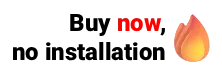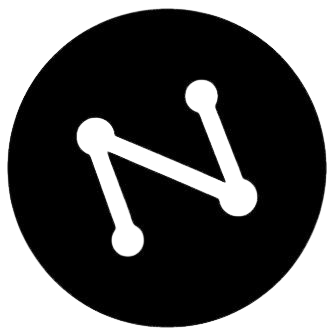
The front desk in a clinic is one of the most sensitive points in the patient journey. Seconds feel like minutes there, and any communication slip can create noise, delays, and a sense of disorganization. In this context, the call panel stands out: beyond organizing patient flow, it gives people predictability, eases the team’s workload, and improves the overall experience without losing the human touch.
More than a “TV with names,” the panel integrates with the clinic’s practice management system and becomes a link between front desk, exam rooms, and waiting patients. When implemented well, it brings gains in efficiency, brand image, and information security.
Before we continue, we need to ask: Are you already familiar with Ninsaúde Clinic? Ninsaúde Clinic is a medical software with an agile and complete schedule, electronic medical records with legal validity, teleconsultation, financial control and much more. Schedule a demonstration or try Ninsaúde Clinic right now!

What is a call panel?
A call panel is a monitor installed at the front desk or waiting areas that shows, clearly and consistently, the patient being called, the provider responsible for the visit, and, when configured, the room number and floor. The goal is simple: the clinician calls the patient directly from the system, without requiring a staff member to step out to the waiting room or make a verbal announcement for every call.
This reduces interruptions, eliminates “telephone game” relays between front desk and exam rooms, and brings transparency to those waiting: instead of repeatedly asking “who’s next?”, the patient sees the call on the screen the moment it happens. In busy, multi-provider clinics, the panel becomes a visual organizer of the flow, especially during peak hours.
How the call panel works
In practice, the panel is a software component connected to a monitor. A clinician or staff member triggers the call from the practice management system (in the exam room, at the front desk computer, or even on a tablet). When the command is confirmed, the panel displays the patient’s name and the clinician’s name, and can also show the room and floor, according to the chosen layout and configuration.
In Ninsaúde Clinic, for example, the call panel is integrated: in addition to showing on screen the patient’s name (and photo, if one is stored in their record), it plays an audible alert for the call and displays the name of the clinician calling. It’s possible to configure the display to show the room number and floor where the visit will take place, guiding the patient and avoiding repeated questions to staff. Because it’s tied to the schedule, the next patient can be called with a single click, reducing errors and speeding up exam-room turnover.
Connecting the panel: HDMI, Chromecast, and Wireless HDMI
To start using the panel, connect a monitor to the front-desk computer via HDMI cable or Chromecast. Chromecast is a Google product and depends on Google’s own updates to function; therefore, panel behavior via Chromecast can differ from a wired HDMI connection in some aspects. In certain cases, for example, there may be no voice pronouncing the patient’s name, only the audible alert.

Beyond cabled HDMI, there’s also the Wireless HDMI model. Wireless HDMI enables audio and video transmission without cables between compatible devices over Wi-Fi, ideal when running cables is not feasible (long distances, infrastructure constraints, or aesthetic requirements). In these scenarios, you preserve display quality, reduce the need for construction work, and keep the reception visually cleaner.
Operational tip: when possible, standardize the connection method by location (e.g., all receptions with cabled HDMI, or all with compatible Wireless HDMI) and document audio differences (voice/alert) to align team and patient expectations.
Advantages of using a call panel
Smoother flow, fewer interruptions. The clinician calls the patient directly from the exam room—no repeated verbal announcements.
Better patient experience. Visual + audible cues clarify the next step, reduce anxiety, and eliminate the “invisible queue.”
Standardized service. Messages, sounds, and displayed information follow your clinic’s style, reinforcing brand and professionalism.
Accessibility. On-screen display + audible alert support patients with mild visual or hearing impairments; larger fonts and high contrast increase inclusion.
Fewer errors. Verbal calls can mix up similar names; the panel is objective and leaves a record.
Scalability. In multi-room clinics, the panel organizes flow without growing front-desk headcount in lockstep.
Integrations that multiply results
The panel shines when it operates alongside other parts of the journey:
- Digital check-in and QR code. The patient identifies themselves in advance; when the clinician calls, the system already knows the next person.
- Order of care. For serial services (physical therapy, dentistry), linking to waitlists keeps the flow steady.
- Hybrid care. In clinics that mix in-person and telehealth, the panel structures only the physical flow while the schedule handles both channels.
- Branding and communication. Adding your logo, brand colors, and short cues reinforces positioning without sacrificing readability.
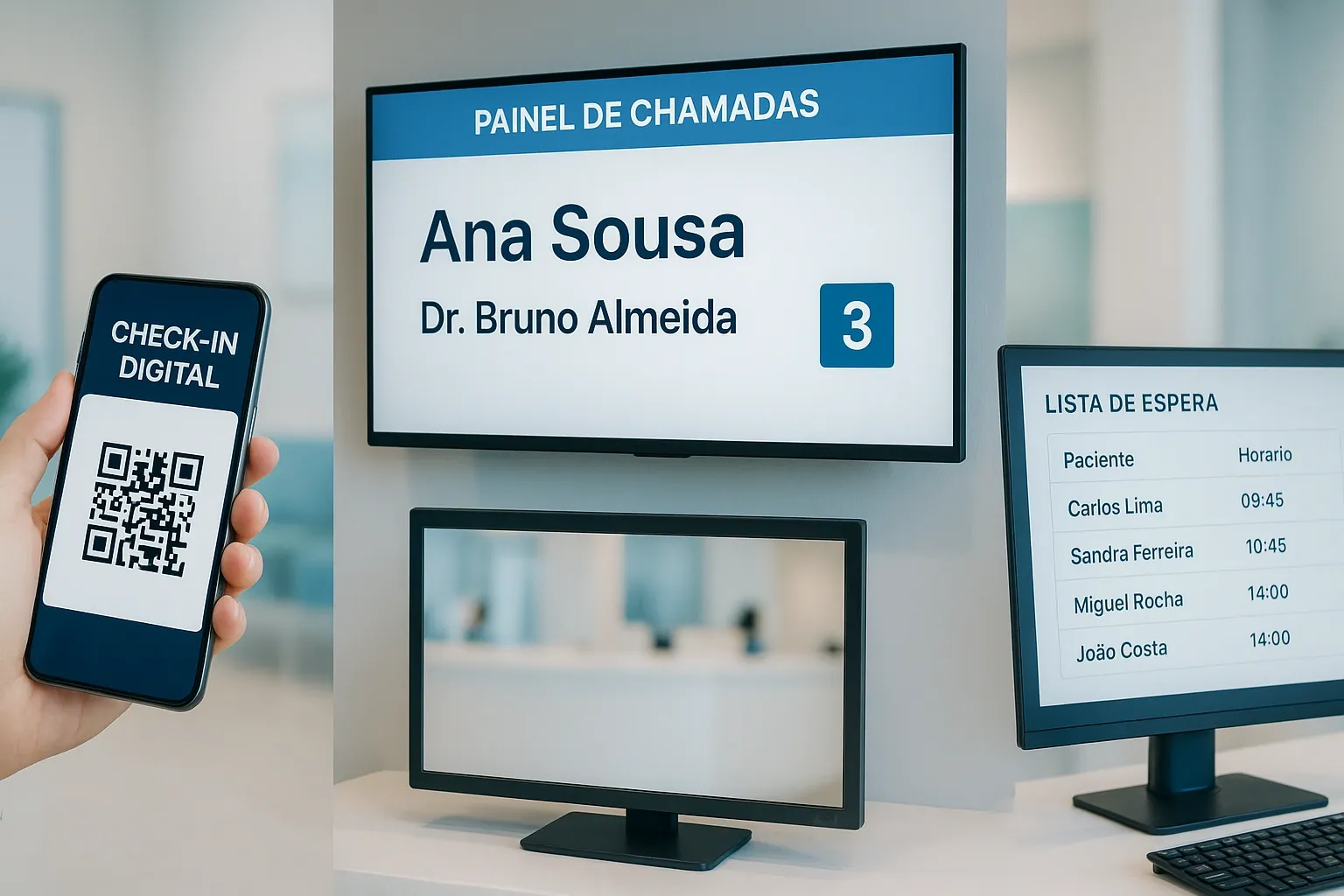
In Ninsaúde Clinic, these integrations are native, making daily operations easier and avoiding the need for multiple, disconnected tools.
Marketing and Profitability with a Call Panel
The Ninsaúde Clinic call panel is not only about improving patient experience and operational efficiency; it also serves as an innovative channel for marketing and incremental revenue. During the intervals between calls, the panel offers a unique space to show carefully curated messages and ads, opening new avenues for profitability and customer engagement.
Health Education Campaigns. Run short, helpful content: seasonal prevention, exam prep tips, vaccine reminders, and healthy habits. Besides building authority, this reduces questions at the front desk and improves adherence to treatment and follow-ups.
Promoting In-House Services. Between calls, highlight complementary services (check-ups, assessments, telehealth, care programs), bundles (e.g., dental + PT), new specialties, and special offers. It’s high-context media—patients are already in a care mindset—so conversion tends to rise without sounding pushy.
Personalized Ads. Within the Ninsaúde Clinic ecosystem, you can plan seasonal segments (e.g., flu vaccinations), service-specific promotions (e.g., cardiology check-ups during Heart Month), or profile-based rotations (e.g., pediatric content on pediatrics days). Personalization boosts relevance, attention time, and self-initiated service requests.

Commercial best practices: define an editorial calendar (educational, institutional, commercial mix), set partner approval policies, and track vitrine KPIs (questions generated at the desk, service upgrades, redeemed coupons).
Costs, ROI, and scaling
Investment typically includes: software licensing (when the panel is a module), hardware (monitor/TV and, if needed, a mini PC or casting device), and installation (mounts, cabling, network setup). ROI often comes from:
- Productivity gains at the front desk (fewer trips and fewer verbal calls).
- Lower delays between visits (faster room turnover).
- Professional image and higher patient satisfaction (NPS, reviews).
- Incremental revenue via in-house promotions and partner campaigns shown on the panel.
- Scalability to more rooms and locations without proportional staffing.
In multi-site or franchise operations, standardizing the panel ensures a consistent experience and simplifies training, while making layout and rule replication straightforward.
With a lean design, real integration to the practice system, and a clear content strategy—clinical, institutional, and commercial—the call panel turns the waiting room into an organized, informative, and profitable space. In Ninsaúde Clinic, the combination of visual + audible calls, displaying the patient’s name (and photo, when available), showing the clinician’s name, and configuring room/floor, plus flexible connections (HDMI, Chromecast, Wireless HDMI), delivers a complete experience for patients, staff, and administrators.
Liked the information? Then prepare for a continuous journey of knowledge by following our blog. Are you a health professional and not yet familiar with the benefits of Ninsaúde Clinic? Stay ahead, optimize your processes, and elevate excellence in patient care!